Card payment services
Eelink IoT GPS Tracker [TK418/TK419/TK419-3 | TurboTap]
SKU EELINK-TK419-S-EC21
AU$190.91
Bulk pricing available for quantities of 5 units or more
Premium protection with remote immobilisation.
Device variant
Wiring Harness Series by eScootNow
Eelink OEM Factory wiring harness
4 Pin JST SM Extension cable (Plug-Receptacle)
Keyswitch Bypass Stub
ALDImobile SIM
Platform subscription
Quality Assurance and Support
Installation
Special instructions (e.g. specify your scooter make/model, country, SIM provider)
Enter your text
Kneecapping recovery service
In stock: 7 available
1
Buy more, save more
| Quantity | Price per item | Discount |
| 5 items | AU$118.18 | 38% off |
| 10 items | AU$109.09 | 43% off |
Save this product for later
Customer reviews
Reviews only from verified customers
No reviews yet. You can buy this product and be the first to leave a review.
Eelink IoT GPS Tracker [TK418/TK419/TK419-3 | TurboTap]
Product Details
Brand: eScootNow Labs featuring Eelink
Immobilise and recover.
GPS location tracking
supporting 95% of personally owned
eScooter brands and makes.
The ultimate electric scooter theft recovery upgrade to next level your ride!
Extreme low profile 37mm x 12mm form factor
to satisfy most in-deck accommodation constraints.
Supporting most global mobile networks and wide voltage support for most eScooters.
Pre-fabricated eScooter wiring harness with immobiliser options
for plug-and-play or quick outlet installation.
Did you know that for every 100 eScootNow IoT GPS Trackers in the field, there are at least 3 instances per annum where owners have successfully recovered their eScooter from theft with this device.
The goods: The IoT GPS Tracker by eScootNow is a purpose designed solution based on the Eelink TK418 and TK419 devices, who manufacture over a million IoT GPS trackers per annum for commercial and industrial markets globally. Sends notifications of events/alerts such as detection of vibration or movement. Optional remote immobilisation harness available for most popular makes/models. Pre configured with High fidelity data logging at intervals of 15 seconds or any turn greater than 40 degrees, fully configurable. Fantastic granular route playback accuracy on Telstra Wholesale mobile network for under $20/year. 12 months complimentary platform access via web app on browser and mobile apps for Android and IOS or BYO platform, negating need for commercial platform subscription. Wiring harnesses are locally designed with offshore fabrication across multiple production facilities to ensure ongoing harness availability and quality. Harnesses are locally post-fabricated and assured. |
Key features relevant to eScooters: Telstra approved Qualcomm modems on Quectel modules. Wide input voltage support including up to 72V systems with regen braking. Negates need to install an additional buck converter which would otherwise add cost, complexity and associated accommodation constraints. A choice of pre-fabricated eScootNow wiring harness offering "plug-and-play" physical install:
|
Device manufactured by Eelink, significant IoT specialist vendor with significant volumes globally in commercial / industrial fleet management.
Wiring harnesses are locally designed and professionally fabricated in China for eScootNow.
There are three pathways to get up and running:
- DIY installation: If you are confident with material shown in this video. Devices are generally despatched within 3 working days.
- eScootNow workshop installation: Add the 1.5 hour installation option at time of order and choose workshop click and collect at checkout. Select your preferred installation time from the calendar at checkout, noting business hours. Orders are confirmed by next business day. The allocated time includes hand-holding to setup and configure the apps which is generally undertaken while-you-wait.
- 3rd party installed (fitted): Most eScooter retailers that have a service centre that provides eScooter workshop services would likely be able to install your device. Outside Qld known experienced installers include TINYwheels, Altona (Victoria) and Scooteroo , Victoria Park, Osborne Park and Midland (Western Australia).
Contact Brendan at eScootNow if you are seeking installation in other regions. eScootNow encourages and supports outlets undertaking installations in their local community.
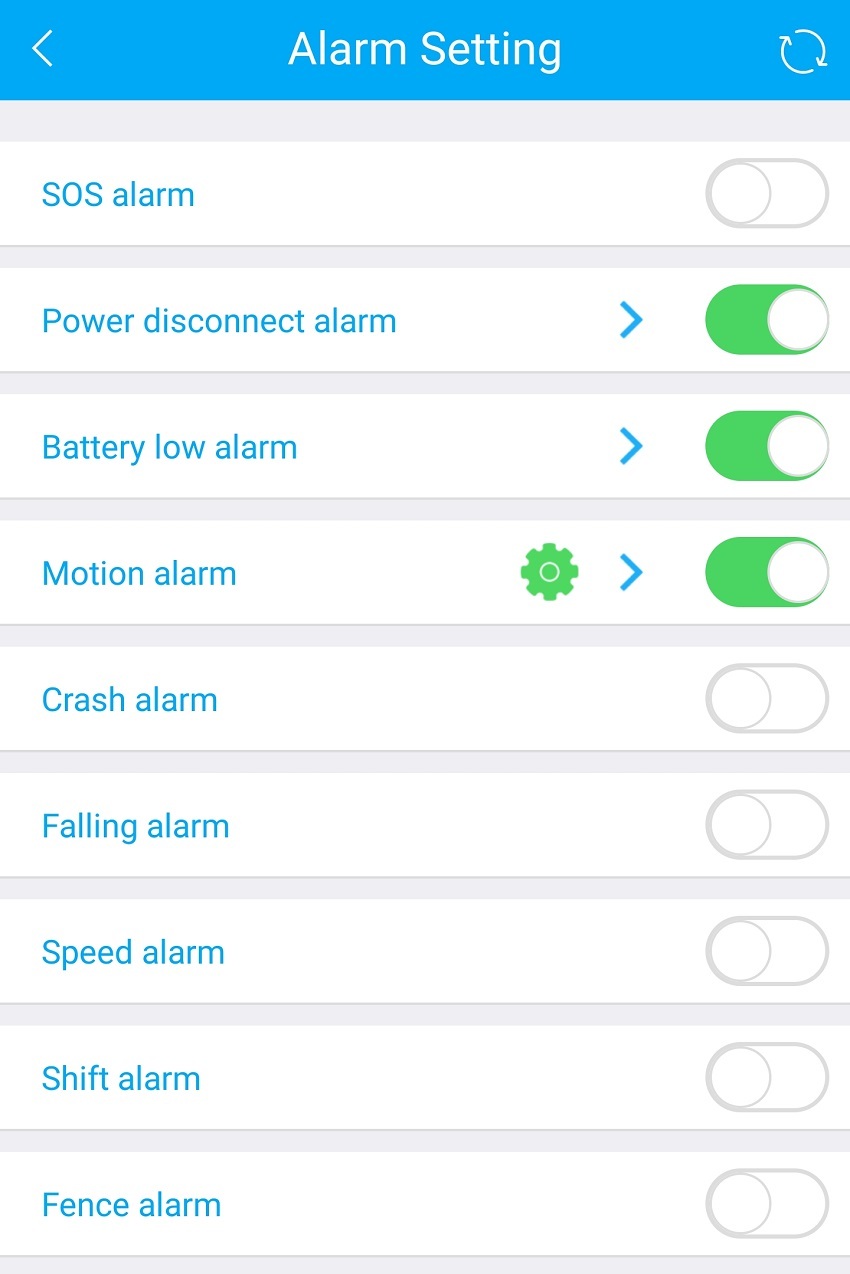 Keelin Mobile App User Interface - Motion alarm sensitivity level 3 for 3 seconds. Keelin Mobile App User Interface - Motion alarm sensitivity level 3 for 3 seconds. |
Alarm/event notifications and Immobilisation The Motion Alarm in the device uses a gyro to detect vibration / movement. Set to level 3, strength 3 and expect to receive notification on your smartphone when device is tampered with. Controller specific harnesses (type A-Z) provide immobiliser functionality which is the key functional advantage over the XT universal harnesses. Immobilisation is a "keyless entry" controlled via 1) Keelin Mobile App, 2) Sky platform web browser or 3) SMS/TXT command. The scooter power on state (accessories) is also indicated in the apps. The power saving design of the harness prevents drawing standby current unnecessarily through design as the immobiliser relay is only driven when scooter is attempted to turn on. |
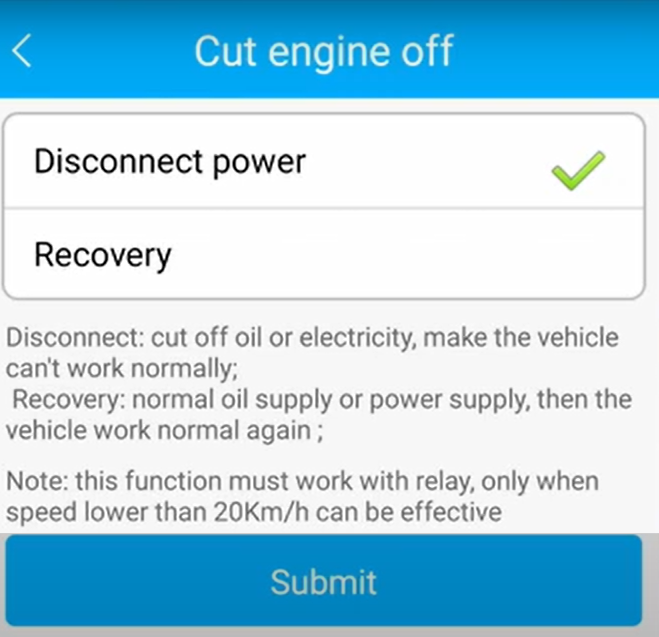 Keelin Mobile App User Interface - immobilisation Keelin Mobile App User Interface - immobilisation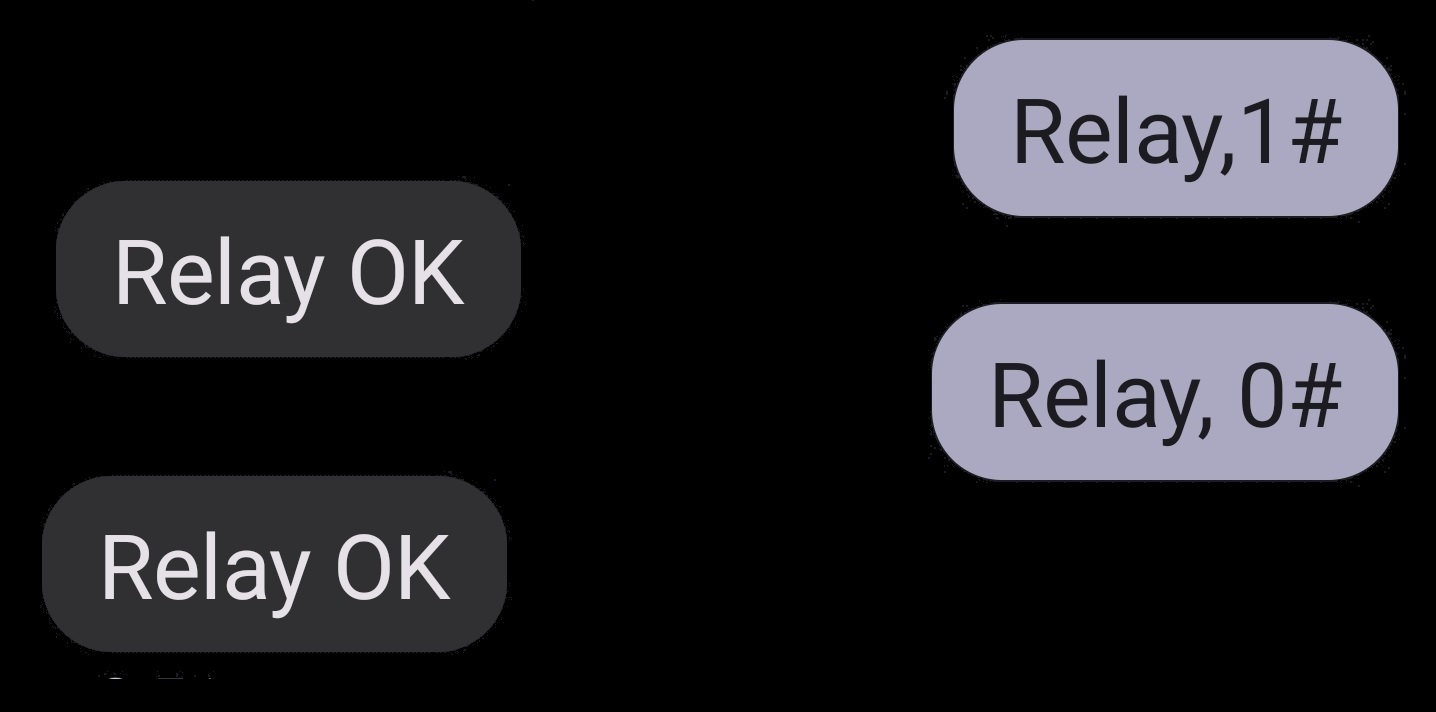 SMS/TXT RELAY command - immobilisation SMS/TXT RELAY command - immobilisation |
Plug-and-Play Wiring Harness Options
| Harness Name |
Harness Image |
eScooter Models supported |
Names / brand variants and notes |
|---|---|---|---|
| XT30 Universal (no immobiliser) In stock. |
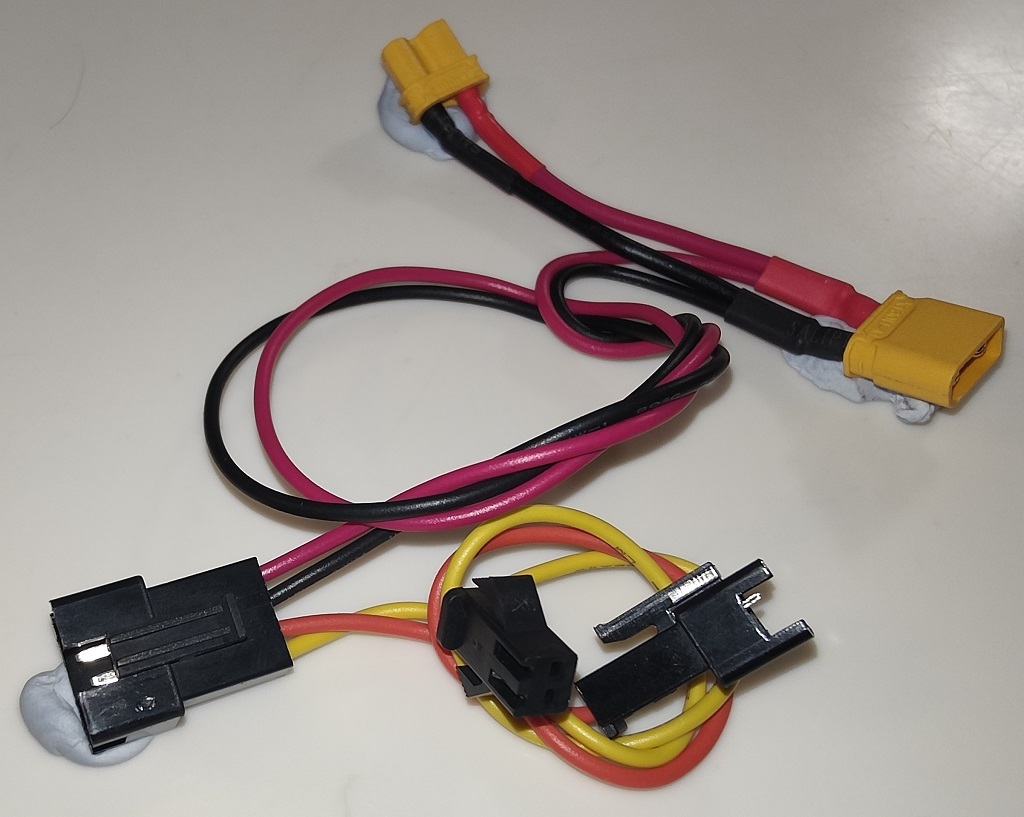 |
Most scooters fitted with yellow XT30 battery connector that receives constant battery power. |
Choose the XT30 Universal if there is no eScootNow controller specific harness to suit your brand/model of scoot, and your charging port continuously provides a source of native system voltage from the battery. These "universal" harnesses do not have remote immobiliser capability (no relay) but offer location tracking and vibration/tamper alerts/notifications. XT30 is the smaller yellow battery power connector that connects to the charging socket on the frame. Your scooter needs to have constant power applied to the XT30 circuit, one way to test this is to take a voltage reading with multi-meter on the charging port (pins 1&3). You should read constant system voltage to use XT30. If 0V or fluctuating, consider XT60 as that battery pack likely has a BMS that isolates the XT30 charging port circuit when not charging. Xiaomi M365 typically has XT30 support with the deck opening underneath frame: mount underside facing down (through the plastic cover) with RF insulation such as aluminium between tracker and controller to reduce controller interference. VSETT 9+ has been observed to support XT30. |
| XT60 Universal (no immobiliser) In stock. |
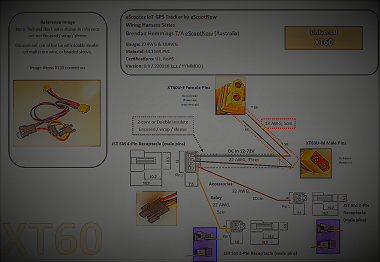 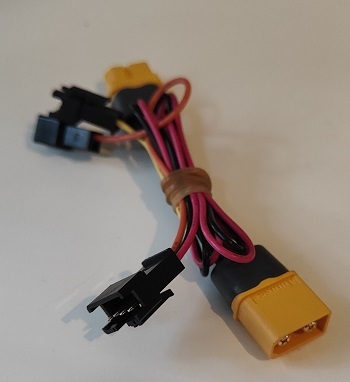 |
Scooters fitted with yellow XT60 battery connectors. |
This is the larger yellow battery power connector that runs to the motor controller(s). Suits Segway-Ninebot Max series and all other brand/model of scoot that do not have XT30 connector, or the XT30 is only powered when under scooter charge operation (BMS isolates when not charging). On a few of the newer 2022+ makes/models, as the battery management system (BMS) isolates power to the XT30 connector when not being charged, in these instances, this XT60 universal harness is required as it is always powered and therefore provides constant power to the IoT device. An common make/model that requires XT60 is the Dragon Raptor. Like the XT30, these harnesses do not have remote immobiliser capability (no relay). This harness typically suits older (generally <2023) models of Dragon GTR / GTS as these often typically have no XT30 connectors on charging port (they are hard wired). Use the XT60 connection for plug-and-play between battery-controller on these models to negate need to solder / hard wire via the charging port. Newer models have an XT30 and this tends to have constant voltage. For scooters that adopt a non-XT30 connector for internal charger port connection, such as the red T connector, use this XT60 connection. A common make/model is the Ninebot-Segway Max, Max G30P and G30LP variants (and likely Maserati). For these models, alternatively use Type N (Ninebot) harness for immobilisation. The Kingsong Max X1 and e-Glide ULTRA (Ninebot "copy") use XT30 Universal harness as these models use a Kingsong in-house controller rather than the Ninebot-Segway controller. |
| Type A In stock. |
 |
Kaabo / Dualtron Black JST SM. Suit the older Kaabo and Dualtron systems including Mantis Non-Headlight and Wolf Warrior 11. |
Suits Kaabo Sinewave and MiniMotors Square Wave controllers.
Add 45cm 4 Pin JST SM Plug-Receptacle Extension Cable (+AU$8.00) to mount tracker in rear right side channel in Mantis.  |
| Type B In stock. |
 |
Unicool DDM and VDM |
Suits:
Notes: i) Add 45cm 4 Pin JST SM Plug-Receptacle Extension Cable (+AU$8.00) to mount tracker in rear right side channel with T10-DDM.  i) Typically scooters fitted with keylock mechanism switch in the OFF position will also result in power down of tracking device due to limitation of JST 6-pin implementation. For these models, add a Keyswitch Bypass Stub (KBS-B) to enable tracker to remain powered on 24/7. This stub disables the stock keyswitch. This stub provides a 24/7 on keyswitch experience while retaining the voltage meter function. The stub also allows scooter to operate with physical removal of the keyswitch assembly. i) Typically scooters fitted with keylock mechanism switch in the OFF position will also result in power down of tracking device due to limitation of JST 6-pin implementation. For these models, add a Keyswitch Bypass Stub (KBS-B) to enable tracker to remain powered on 24/7. This stub disables the stock keyswitch. This stub provides a 24/7 on keyswitch experience while retaining the voltage meter function. The stub also allows scooter to operate with physical removal of the keyswitch assembly.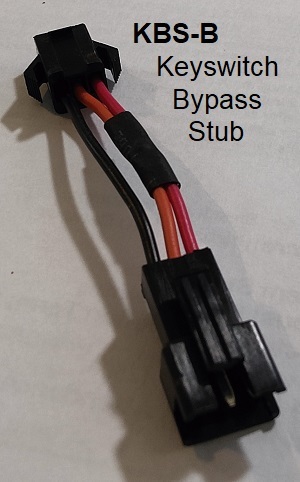 |
| Type C In Stock |
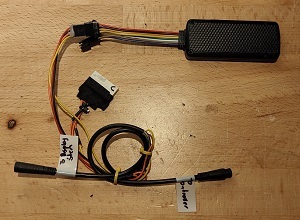 |
NAMI Burn-e, Klima and Blast. |
Features 7-pin BMING M8 connector. Device mounts underneath deck at front, above controllers. Probably the most simple physical installs of all immobiliser harnesses.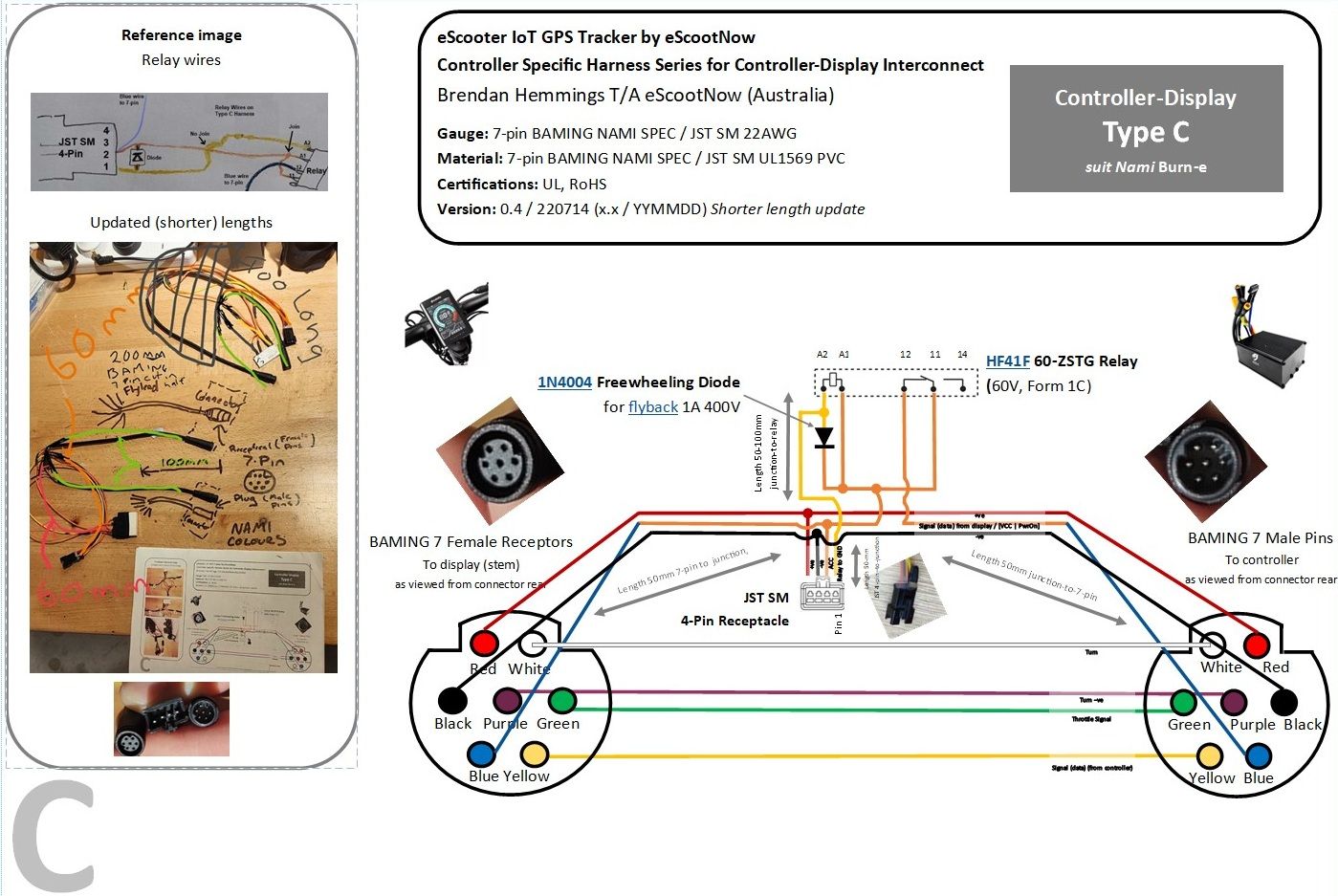 |
| Type H In Stock |
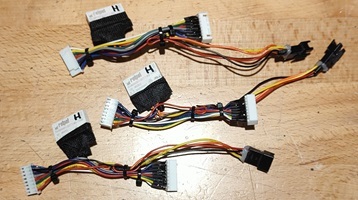 |
Kaabo JST XHB Wire Collection Board. Suits Wolf Warrior GT and X, Mantis 10 headlight version and 8 Pro. |
For Wolf series install adjacent to controller (no extension cable required) however Wolf Warrior X PLUS (Kaabo Sinewave) has limited in-deck space. One approach for X PLUS is to add a 25cm JST SM 4-pin extension cable and mount beside battery adjacent to the side channel. If installing next to battery, recess the rear light and motor wiring into the sub cavity to accommodate the tracker facing out (towards the right). The other approach is to install above the controller and fit a 3mm deck gasket as this offers superior GPS accuracy. For Mantis, add a 45cm JST SM 4-pin extension cable and mount in right hand side side channel adjacent to rear plastic tail light cover with white sticker facing outwards. |
| Type J Produced on demand. |
  |
Joyor S Series. |
Suits 48v and 60v systems such as Bolzzen Commando, Dragon Slayer and eScootnow G18 Sleigher Pro. These are locally fabricated on demand by eScootNow and are not expected to be mass produced due to relatively small volumes of this scooter in market / lack of demand. Alternatively, the XT60 Universal harness can be used for non-immobiliser plug-and-play installation. |
| Type N Prototypes in Stock, undergoing field testing |
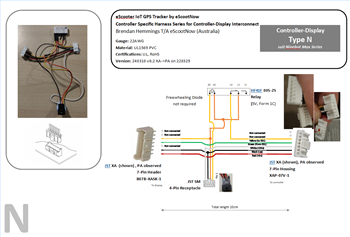 |
Ninebot Series. |
Currently in field testing, harness utilises 5v relay. Suit Segway-Ninebot Max, Max G30P and G30LP variants (and likely Maserati). Current stock has XA type connector (2.5mm pin pitch), whereas a smaller pitch such as PA (2.0mm) is observed. Refactoring to smaller connectors may be necessary, however there are no changes required to pin assignments. May support the popular entry-level models such as E and F series. |
| Type T In Stock |
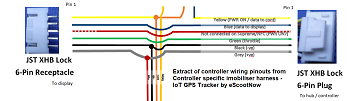 |
Teverun / Blade Hub Series. |
Suits 6-pin XHB Blade/Teverun Hub series (non-app versions). Supports Teverun Blade GT series (GT 2x35A40A 60V and GT+ 2x40A 60V) with Damao LCD or in-house TFT/NFC throttle displays. Also suits Teverun no-app Fighter series (TFT/NFC). Essentially all non-app Teverun / Blade scooters with Hub (Wire collection board). Design uses "singling data to display controller" rather than red power-on, as red power-on is absent on TFT/NFC (similar to Nami design). Note: blue and yellow colours are intentionally reversed as relay wire colours are adapted from type H (Kaabo Hub). Add a 45cm extension cable to mount in right hand side side channel adjacent to rear plastic tail light cover with white sticker facing outwards. |
Dimension (mm): 89 (L) x 37 (W) x 12 (H). The 89x37 surface needs to face up, or as close as practical or lateral through plastic covers or thin (<4mm) alloy steel metal for effective results. Length inclusive of allowance for wiring loom and grommet is 98mm).
Weatherproofing: IP65 ("dust tight" and protected against water projected from a nozzle).
Internal Battery: 140mAh (1-2 hours, a legacy from motor vehicles whereby voltage drop from a starter motor would interrupt operation or vehicle battery swap).
Device specifications for TK419-S EC21-AUX Edition (Low power) "Asia (including Australia) model" Yellow
Quectel LTE EC21 Series (EC21-AUX) module incorporating: Qualcomm MDM9207 LTE Cat-1 Modem with 4G and 3G Support.
LTE Cat-1 (4G): FDD: 1/2/3/4/5/7/8/B28, TDD: B40. WDMA (3G): B1/B2/B5/B8, GSM (2G): GSM850/EGSM900/DCS1800/PCS1900
Standby current: 3mA @ 12V sleep (no cellular network), 22mA Idle. Active network use / LTE Cat-1 data transfer consumes about 800mA.
Voltage: Original device nameplate: 9.0-72 VDC. Incorporates Internal Texas Instruments LM34940 8V-100V buck converter (recommended voltage input 9-95V) supporting all eScooters systems including 60V and 72V including regen.
The manufacturer claims this variant also operates on USA Networks, although this appears to only be on high frequency bands rather than lower bands that offer better in-building penetration.
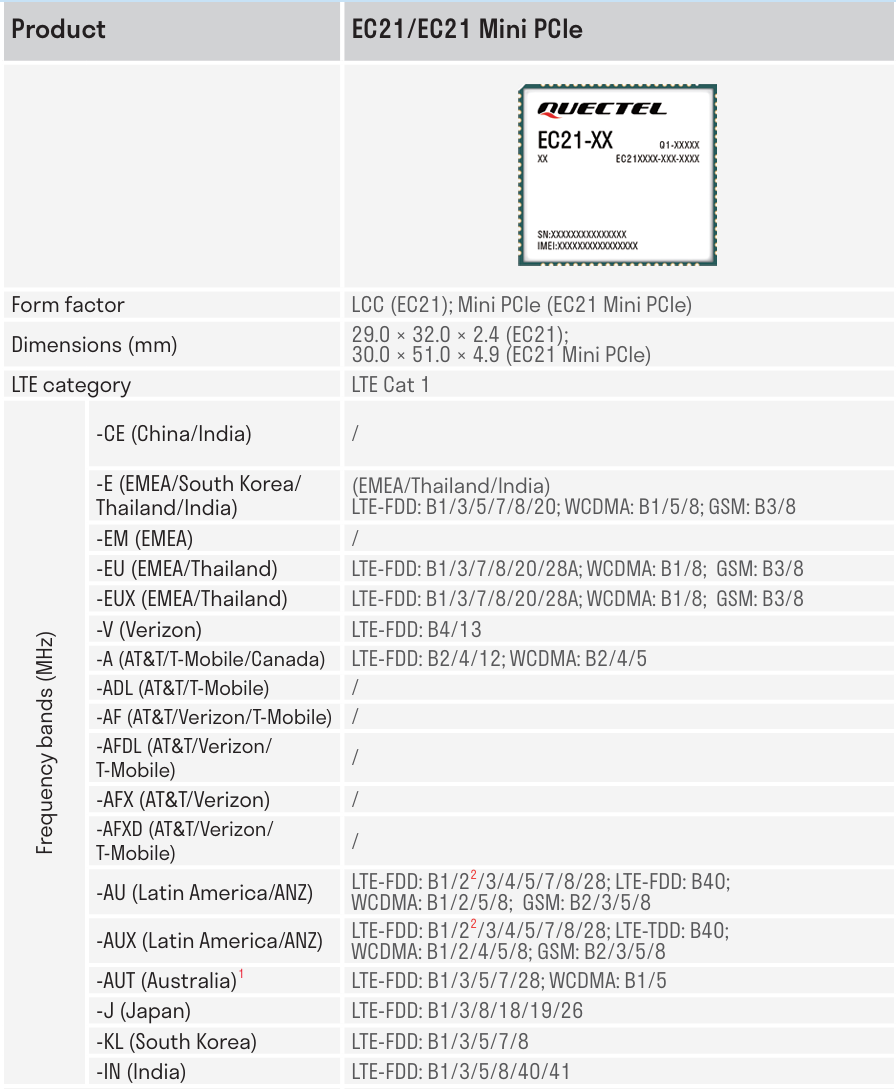
Device specifications for TK418-S BG95-M3 Edition (Ultra low power) "Global (excluding Australia) model" Green
This is the subsequent / current TK418 model and replacement of the TK418-S BG96 but has limited voltage support. An external buck converter will be required for this model on 60V and 72V systems or on some 52v systems with heavy regen, when TK418 BG96 stocks are exhausted, we will have to look at a small inline buck converter to compliment this device for regions where the TK419 is interoperable with regional carrier networks.
Quectel BG95 series (BG95M3) module (incorporating Qualcomm MDM9205 LTE Modem. Supports Cat-M1 and Cat-NB2.
LTE Cat-M1 (4G): LTE-FDD: Bands 1/2/3/4/5/8/12/13/18/19/20/25/26/27/28/66/85
LTE Cat-NB2 (4G): LTE-FDD: Bands 1/2/3/4/5/8/12/13/18/19/20/25/28/66/71/85
EGPRS (2G): 850/900/1800/1900 MHz
Voltage: Internal Texas Instruments LMR16030 0.3V-65V buck converter (recommended voltage input 4.3V-60V) supporting eScooters systems up to and including 52V.
This global model has carrier certifications in Europe: Vodafone*/ Deutsche Telekom*/ Telefónica*, America: Verizon/ AT&T/ Sprint/T-Mobile*, Canada: Rogers*/Telus*, China: China Telecom*/ China Mobile*/ China Unicom* (*=development/on-going/planned).
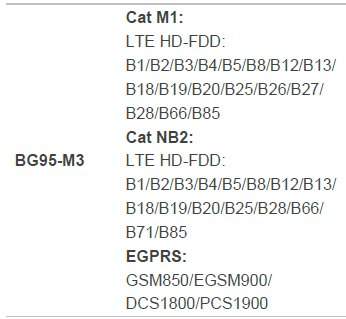
Device specifications for TK418-S BG96 Edition (Ultra low power) "Global (including Australia) model e.g. USA" Green (Discontinued)
Quectel BG96MC module incorporating: Qualcomm MDM9206 LTE Modem. Supports LTE Cat-M1 and NB1.
LTE Cat-M1/NB1 (4G): 1,2,3,4,5,8,12,13,18,19,20,25*,26*,28 all FDD and 39* (* = refer to BG96_Hardware_Design). EGPRS 2G is also supported 850/900/1800/1900Mhz although these networks are mostly discontinued.
Standby current: 2mA @ 12V idle. Active network use / LTE Cat-M1 consumes about 260mA, hence "ultra low power".
Voltage: Original device nameplate: 9.0-72 VDC. Incorporates Internal Texas Instruments LM34940 8V-100V buck converter (recommended voltage input 9-95V) supporting all eScooters systems including 60V and 72V including regen.
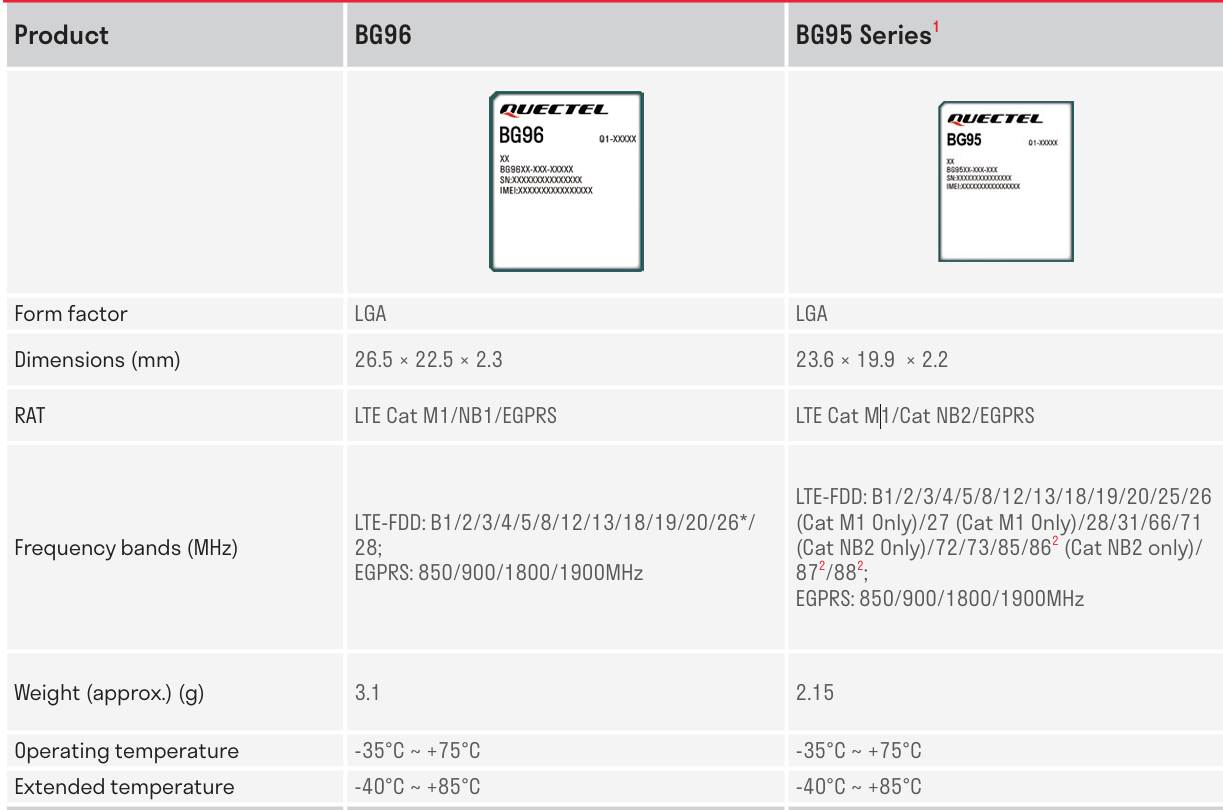
General guideline for installation and setup
- Log into the platform. Devices ordered with complimentary platform (Keelin / Sky200 / ZX) have an account created as part of order fulfilment with 12 month subscription. Keep an eye out for an email from service@sky200.com during order fulfilment when your account is created and follow the provided instructions to complete platform registration. A separate email from eScootNow will contain your default password and guidance to set up your platform software applications (also below in FAQ). You can log in to the web Platform directly in browser via https://hk.sky200.com/ (include https for secure SSL connection) using the email address provided with your order, here you can also reset password via email method.
- Activate your SIM. The ALDImobile SIM is pre-installed with fabric backed cloth tape for ruggedisation with devices provisioned with standard or premium support, so you simply need to activate the ALDImobile service. Alternatively pick one up from an ALDI store or have them send one in the post (usually 5-10 days). The SIM is usually able to register on the network within 15 minutes after activation, but can occasionally extend to an hour or in rare cases several hours. If using alternative networks, search this page for APN. The ALDImobile $5 PAYG SIM offers 365 days network access to the Telstra Wholesale Mobile network and recharged for $15 on activation (this provides effectively 3.1GB, sufficient for a year). A typical data budget with 1 hour ride per day is 15MB/month (180MB/year) with a marginal increase for higher average daily ride durations. The ALDIMobile option works out to be 5.4 cents per day!
- Device and general harness installation:
- SIM Card installation. Skip this step if you purchased a SIM card with the device from eScootNow with the default standard or premium support, as the SIM will be preinstalled. If you are using your own SIM, install it by open the SIM cover and insert the full size SIM - preferably not previously broken down to smaller size SIM's or using size adaptors. Note the electrical contacts on the SIM and the corner key on the SIM for correct orientation, refer to device manual if required. An application of cloth tape or similar to the top of the sim can help the card remained secured with deck vibration. Ensure the seal is seated and fit the SIM cover. You may wish to remove the cover at a later stage to inspect the visual LED indicators described in the device manual.
For controller specific immobiliser harnesses fitting, such as type H harness, refer to section further below for Kaabo Wolf Warrior GT series specific guideline, in conjunction with this general harness installation guideline. - Assess placement. This is a general guideline, refer to more specific guides further below for controller specific immobiliser harness installations (such as Type H in Kaabo Wolf Warrior GT). One of the largest sides of the tracker side is labelled THIS SIDE UP, you want this side facing towards wherever will provide the best GPS signal, ideally facing towards the lowest dense surface as possible (plastic, thinner metal etc). GPS and mobile network signal strength will be impeded if facing into dense surfaces, such as the battery. The end of the right side channel adjacent to plastic covers is a great location if you have clearance. Placement will impact the GPS reception performance, especially when GPS is undertaking a cold start. Where side channel / plastic is not practical, underneath the deck plate is recommended - most thinner decks (<5mm) are OK such as those on Nami and VSETT. Poly decks are also very good.
- Fit your harness and device. The Universal XT30 and XT60 harness are relatively simple to connect, they connect inline using yellow XT series connectors. XT30 connects to the charging port power connector, XT60 connects to a controller power connector. The XT30 connector needs to be powered full-time and not isolated whereby the BMS only powers the circuit when charging (this is mentioned earlier on this page under harness options, use a millimetre to check there is constant full-time output if intending to use XT30). XT60's are constantly full-time powered, be ready for the blue "spark" / "arc" when forming the XT60 connection. Use the optional 45cm 4 Pin JST SM Plug-Receptacle Extension Cable if you need to mount your tracker towards the rear of the deck. Only the JST SM 4-pin connector on the device is required, ignore the two 2-pin connectors are not used. Those other two JST SM connectors on the tracker (2-pin) are reserved for SoS switch and other integrations. With the harness connected, the tracker should power up and be on your mobile network for you to test in the following steps, with the last step being to reassemble your deck.
- Undertake a pre-flight test. Once your wiring harness is connected, observe the status LED's adjacent to the SIM tray on the device: Red is for the tracker core, it will settle on constant red. Blue is for the cellular radio, typically flashes fast when signal strength low and slowly when high signal strength. The Blue will typically settle on constant blue indicating mobile connectivity, depending on the need for the device to open the data connection and transmit. These LED's will become inactive after a period several minutes as power-saving measure. As the device has it's own built in battery to support a couple of hours of unpowered operation (e.g. scooter battery change), the device will continue to operate - typically without LED flashing. You can jump down to step 4 Test and if showing online in platform / Keelin then secure the tracker so it is firm with the deck (to assist gyro vibration accuracy) and resemble your deck as your physical installation is likely complete. You may wish to observe changes in GSM signal strength and number of satellites fixed on GPS from STATUS to understand the most appropriate mounting location (before and after fitting the deck lid) . You can evaluate performance and positioning by replicating "worst case" conditions. To do this progress your scoot from a zero GPS signal environment (such as a bunker, under-house block garage) and observe how long it takes to find a fix when you take it outside in clear view of the sky. The better the signal strength, the quicker the device will lock a GPS signal (you will find GPS will fix quicker when scooter is stationary, rather than moving).
You should test the device in an area with good GPS Satellite coverage (i.e. not a bunker, one with some clear views to much of the sky). Be mindful that the tracker is set to conserve power and it will not be "online" unless it needs to send new location data. The device needs to establish location and detect that it is moving in order to provide location updates. The device should respond immediately to SMS commands where mobile signal is good (such as STATUS#). The device will appear online in the Keelin app with GPS positioning when it has a lock / fix on satellites, which can take several minutes to obtain when in clear view of sky. Where there is no GPS positioning available the BTS (base station location) is used, which can be a suburb away from the actual location. Playback route history to see previous location updates. Taking the scooter for a slow two minute walk with reasonable line of sight to the sky will generally result in location updates flowing to the platform. This is a pro tip and one that has got me a few times.
- SIM Card installation. Skip this step if you purchased a SIM card with the device from eScootNow with the default standard or premium support, as the SIM will be preinstalled. If you are using your own SIM, install it by open the SIM cover and insert the full size SIM - preferably not previously broken down to smaller size SIM's or using size adaptors. Note the electrical contacts on the SIM and the corner key on the SIM for correct orientation, refer to device manual if required. An application of cloth tape or similar to the top of the sim can help the card remained secured with deck vibration. Ensure the seal is seated and fit the SIM cover. You may wish to remove the cover at a later stage to inspect the visual LED indicators described in the device manual.
- Test the platform. Test that you can see the device in the platform appearing online and using GPS tracking. It is best to have the device in clear sight of the sky and active (moving around) when testing. The platform software is accessed via the Web (step 1 above) and on mobile apps on iOS and via sideload (see FAQ below) on Android. Further information for iOS, Android and Web Platform is published on the Eelink Service Home Page. You log into these using credentials from step 1.
- Configure alarms. It is best to set alarms in the app when you have good mobile network reception. In the app, click on the pencil clipboard up the top right, under the Operation tab select Alarm Setting. By default all alarms will be on. You only really need the Motion Alarm (this detects vibration, recommend setting sensitivity to 3grade and duration to 3Sec). You can keep the Power Disconnect and Battery Low alarm enabled. Turn off all all other alarms unless you need them: Shift/Fence, Speed, Crash and Falling. Notifications of alarms will appear when the Keelin app is running (and logged in). Log out of the app to stop receiving notifications. You can also change the notifications to be silent, or make a different sound by changing the "ring tone" for notifications (the sound of alarms is not configured in Keelin).
Congratulations! You now have tracking and visibility of where your scoot is and can explore more advanced features such as setting notifications / alarms, downloading routes, and join eScootNow - the Facebook Group or for more advanced discussions the eScootNow Electrical Project: GPS Tracker Facebook Group to collaborate and share experiences.
Specific guideline for Immobiliser harness installation on Warrior GT Series (Type H):
This guideline is specific for type H harness (shown above) in Warrior GT Series, but can also be adopted for other makes/models that use immobiliser harness.
- Before commencing installation, check all instrumentation and fixtures to assess current state. Most electrical fixtures in newer Kaabo scooters (including Warrior GT) connect to the Wire Collection Board (Hub / HUB-1) using white JST XHB connectors, including the display/throttle and all your handlebar buttons, lights and horn. Check these are in all good working order before starting the installation. The immobiliser harness will interconnect into this hub and these connectors (plugs) need to be secured to the receptacles (sockets) so that contacts are in good working order.
- Read the "Fusion" guideline in the FAQ section at bottom of this page.
- Open the rear metal panel on the Electric Controller Box (ECB) that resides between the dual stem. This houses the controller, wire collection board and main line from the handlebar (throttle/display). You open the rear panel by removing the four hex bolts.
- With the metal panel lid off, locate, access and open the plastic lid on the casing of the black Wire Collection Board (Hub). During installation you will need to re-arrange cables. Ensure there is no stress on the cables and/or accidental disconnection of any of the connectors. Assess where you will place the tracker device, typically it is best to zip tie the tracking device to the centre of the metal lattice panel. The "this side up" sticker should face towards the rear of the scooter, this provides best performance with signal strength as the metal is relatively thin.
- You can now connect the eScootNow immobiliser harness. Reference the diagram usually affixed to the inside of the metal panel lid, or the marking inside the wire collection board plastic casing lid. Note the two white JST XHB 8-pin connectors on the eScootNow harness, this interconnects inline (pass through) as follows:
- The white plug (with female "pins") on the harness is to be fitted to the red receptacle (male pins) identified as socket "1.Display" on the Wire Collection Board diagram. To do this, remove the existing white plug (that extends from main line for display/throttle) from the red 1.Display receptacle on the Wire Collection Board.
- Connect the white plug that you removed to the white receptacle (with male pins) on the eScootNow harness. Ensure the pins are positioned / seated correctly when you form the connection.
- You can then connect the white plug (with female "pins") on the harness to the red 1.Display receptacle on the Wire Collection Board. In most instances these white connectors have locking connectors on them to keep the connectors secured.
- Test the surety of the connectors by ensuring they are seated appropriately. Applying hot glue is optional, generally the locking connector forms a secure connection if there is no undue stress on the wiring.
- With the harness in place, you can test your scooter is powering on and functioning appropriately without any adverse impact.
- Power off the scooter after test, then connect the GPS tracking device to the harness via the black JST SM 4-pin connector. You should hear a very small "arc" when the connection is formed and the two LED's adjacent to the SIM card inside the SIM cover will illuminate. If you are good with hearing, you should also hear a faint high pitched sound emitting from the device when placed adjacent to your ear. The other two black JST SM 2-pin connectors do not need be connected, typically these are taped off to avoid confusion.
- Follow general guideline above, steps 3d) Pre-flight test, 4) Test the platform and 5) Configure Alarms.
Reference materials:
Confirmation and tweaking is generally not required, however this section explains some relevant areas to start should you wish to be playing with things or are undertaking fault finding / debugging . For more detailed information refer to the factory product and protocol manuals, command sheets and other reference materials that are included in email provided automatically on receipt of order payment.
Key configuration and commands for tweaking.
APN
Devices are pre-configured to use ALDImobile APN with mdata.net.au. You can configure the devices to use a different APN for other mobile service providers. All of the Australian mobile service providers are supported by the devices, with Telstra (and Telstra MNVO's that use the Telstra Wholesale Network such as ALDImobile) tending to have best footprint / coverage. APN is easiest to configure by sending an SMS/TXT with your revised APN command to the mobile service number of the SIM in your device, as explained below. Alternatively most commands (especially operator type commands) can be sent from a user account within web platform https://hkold.sky200.com/.
Commands
It is good to understand the current status before making any tweaks. You can verify your device configuration using diagnostics commands sending the following SMS commands to the device. The response from STATUS# is handy to verify your installation's connectivity returning GPRS: (mobile data connection open or closed), GSM: (cellular signal strength: low high etc) and ACC: (Accessories On / Off i.e. scooter display power switched on). PARAM# returns response for IMEI, APN, SERVER and COLLECT. RESET# restarts the device. Send any of these SMS commands to the device, expect a response (SMS reply).
- STATUS#
- PARAM#
- VERSION#
- STAT#
- RESET# (This is a good one for when newly activated SIM's are provisioned).
- GPS?
Further information about these commands is within the EELINK Protocol Guide. Summary of default settings include:
- APN,mdata.net.au# This is recommended for ALDImobile - Telstra MNVO, Australia. (The network default telstra.iph and Telstra.internet is also a valid APN's on ALDImobile).
- GPS,0,120,0,0,0,0. This is effectively GPS,0,# which is always on (the 120 minute parameter is ignored when the first parameter is 0). You will achieve the best tracking performance (improved GPS lock) with this GPS always on setting, power consumption is still very low. An alternative setting is GPS,1# whereby the GPS is only on when the accelerometer detects movement, this uses less standby power but will reduce "cold" and "warm" GPS start performance as the GPS turns off when there is no accelerometer activity and this results in more "warm" where there are periods of no GPS lock when device commences operating from a being stationary (gyroscope non active). To reduce those initial periods of no lock, while retaining the conservative power saving of GPS,1# you could use command GPS,1,120,0,0,0,0 which runs the GPS for two hours after the last accelerometer activity detection. This results in improved performance when active after a stationary period that has occurred for less than 120 minutes.
- SERVER,"tcp://hkgps.sky200.com:32001#" This is the complimentary device vendor platform.
- COLLECT,90,0,40,15,1# This sets the location collection intervals. The default eScootNow configuration for COLLECT is to record a waypoint every 15 seconds (when moving, 90 seconds when stationary) and immediately whenever the scoot turns more than 40 degrees.
The device being an -S variant (S=Switch), you can also connect a momentary "help" button for an SoS function, which when pressed can send alarms / notifications / SMS / email alerts.
Relay / Immobilisation commands:When immobilised the escooter display will typically throw an error (typically a communications or controller error). When unlocked the display error typically clears. By design the immobiliser will only be enabled when scooter is operating under 20km/hr (or gyro informs device is stationary) for safety reasons. This configuration, like many things is all user configurable and referenced in the extensive command manual provided automatically completion of checkout.
If you choose to use SMS commands as apposed the platform apps, sent these commands to your SIM's mobile service number:
RELAY,0# To enable operation / recovery (unlock).
RELAY,1# To immobilise / secure / disconnect power (lock). This command does not undertake a safety check (20km/hr with GPS fixed or gyro detect stationary). Keelin platform issues RELAY,2# to immobilise which honours safety check.
RELAY? Returns relay status. RELAY ON means the IoT tracker's relay is allowing the immobiliser relay to operate when scooter is powered on.
SMS responses are returned from the device at the ALDImobile SMS call rate. The SMS method is generally more responsive and resilient "over the wire" when issuing instructions from the Keelin app UI in circumstances where there is marginal mobile coverage (signal strength) or network traffic latency (handset - server - device).
Videos:
Physical installation on a Unicool T10-DDM (such as Zero 10X). If you are good with this you should be able to DIY install:
Immobilisation through the mobile app / web browser:
Supplementary video showing the universal harness (non-immobilised) commands for tweaking, produced in August 2021 as part of product design:
FAQ's
What the Kneecapping recovery service? Include this option if you may require specialist assistance with situational response in event of recovery operations. This option provides your consent to use your data for eScootNow to assist recovery. By opting in this service you consent disclosure of your IoT data to eScootNow to use for any situational recovery intelligence to assist provide you with specialist intelligence to assist you with your asset recovery. Instances of this service can be arranged through workshop labour.
All the trackers I've seen require a monthly subscription to an app. How does this one work? A subscription provides access to what is called "platform", it collects data from the tracker and makes available in the apps. The eScootNow device vendor (Eelink) provides an in-house platform which has 12 months complimentary subscription from time of provisioning (order fulfilment). Beyond the complimentary period, subscriptions can be extended through subscription renewal. The platform includes the mobile apps (Android / IOS) and web app (browser). eScootNow (or an outlet) establishes you a platform account and provisions your device into your account as part of order fulfilment, your email address is used to log into the service. The platform retains 90 days of route history and supports route playback, ability to export Google Map KML files and manage the alarms/notifications and enable/disable immobiliser. Cheap, cheerful and functional. Your other subscription relates to the SIM card (ALDImobile), which is the $15 top-up applied at activation and each following year.
How much of the eScooter's battery reserve is consumed?
The short response is "none that you will notice". We are talking average consumption of 0.000748 watts with LTE CAT-M1 which has no observable impact on the endurance budget.
Actual consumption varies under environmental conditions, typically expect 0.37% of a eScooter battery reserve to be drawn down across 30 days of operation (@3 hour ride /day), effectively 15 years of operation would have drawn down a fully charge battery to 30% reserve.
When stored (scooter not in use) there is even less current draw. If Lithium batteries had no self-discharge in idle (which is inherent) the TK418 ultra low power device with Cat-M1 sleep mode would require 20+ years to draw down an entire scooter battery.
These estimates are based on a 60v 24Ah battery (offering 1440w/Hr) and are based on nameplate ratings from device and component specifications:
TK-418 datasheet (@12V): 2mA Idle, LTE 260mA.
Quectel BG96 Module datasheet (@3.8V): Sleep 1.5mA, Idle 15mA, LTE CAT-M1 (@ 10dBm) average 140mA.
and derived as:
23.5 hours at 2mA (0.0024w idle) and 0.5 hours at 265mA (3.18w LTE radio on) = (23.5x2) 47mA + (0.5x265) 132.5mA = 179.5mA across 24 hours, which is 7.48mA /Hr or 0.000748w /Hr.
The immobiliser relay coil for the controller-display specific harness draws some additional power, but by design this is only actively drawing current when the scooter is set to Power On (on the display). The IoT relay within the tracker is not mechanical, and draws no observable current when immobiliser is set to active.
What is the Fusion / short circuit guideline? When undertaking any electrical work on eScooters, be prepared to act quickly in the rare event a short circuit occurs when forming electrical connections. Due to the relatively high voltage of the system, in the event that something mis-wired, a significant "spark" or "arc" may occur when introducing new electrical apparatus, which suggests there is a short circuit (something is wrong). A short circuit may allow high current to flow causing electrical fusion. As a general practice, you should be prepared to immediately back out (disconnect) anything that produces a significant arc when forming connections. For purposes of XT30 and immobiliser harness installations, that arc threshold would be equivalent to a spark emitted from a flint on a cigarette lighter with no butane gas flow. XT60 connectors will usually throw a more significant arc, similar to a cigarette lighter flint with butane gas flow open, due to the high in-rush current when connecting the controllers - this is normal. If you observe fusion near or excessive of thresholds, immediately disconnect the connector as fusion may continue beyond that initial arcing if the introduced apparatus remains in-circuit. In rare instances, prolonged connection under short may generate excessive heat, melting insulation of wires or damages components. There are generally good short circuit protections in design, such as traditional fuses and self-resettable fuses, however these can take a while to activate or may have insufficient tolerances. Fusion is highly unlikely with these harnesses, however has been experienced during early product design and prototyping - fortunately without causing any damage to an eScooter. So the golden rule when forming a connection is to be prepared to immediately back-out (disconnect) as part of the connector fitting process by holding the connectors firmly so you are physically positioned to respond quickly.
Can route history be exported? Yes, you can export KML format files containing geographic waypoint data to import into applications such as Google Earth.
Can I use my own platform / subscription? Yes, you can could point the tracker to another platform such as Traccar at US$9.95/month but it offers little additional functional value than the complimentary platform.
Can I use my own SIM and what about international mobile network compatibility (mobile carrier service / telecommunications provider)? Yes, providing the carrier provides appropriate network(s). To confirm device is suitable and choose an appropriate SIM provider, you need consider the LPWAN type (LTE 4G technologies such as CAT-1, CAT-M1, NB (IoT) or WDMA 3G technology), at least one supported band (including TDD/FDD designation), that is ideally a low frequency band (700/800/850Mhz) for penetration and the band(s) must have good footprint (primary coverage band, not an infill band). Email eScootNow if you need assistance to check or for validation services. Detailed explanation:
For example in USA. The TK418 with Quectel BG96 global chipset (BG96MC) has good support for with Verizon (band 12) and T-Mobile (band 13). The MNVO (Mobile Network Virtual Operator) US Mobile has a network branded "Warp 5G / Super LTE" which uses Verizon LTE network which has band 13 as the primary band (supported by TK418), it covers 100% of continental USA and supports CAT M1 services. Band 13 is also a nice low frequency (700Mhz) which penetrates well and will provide the best coverage given the tracker is typically accommodated inside the scooter deck. This is Verizon's original LTE band. You will need to have the appropriate APN set on the device (for Tmobile on Warp 5G / Super LTE that is "vzwinternet") which can be easily user-configured by SMS/TXT. Verizon also have LTE on Band 5 (850Mhz) which is supported by TK418.
TK418 is well suited for Verizon and T-Mobile (and MNVO's that use those networks). These providers use mainstream bands (such as band 5 800MHz) and have 700Mhz services on bands 13 (Verizon) and 12 (T-Mobile) which are all supported on TK418. AT&T supports band 5 850MHz which is supported on TK418, along with band 12 700MHz (supported) but they also have band 14 and possibly band 17 which isn't supported on TK418, although this would unlikely impact performance. Verizon and T-Mobile are safe options for TK418 as provide services on mainstream bands such as band 5 800MHz and have 700Mhz services on bands 13 (Verizon) and band 12 (T-Mobile) with good footprint. eScootNow has previously supplied TK418 into US markets on Verizon with T-Mobile with pre-configured APN "vzwinternet". eScootNow has sent devices to many other countries including Ukraine and Paraguay (Tigo Mobile).
Sprint only appears to support higher frequencies (band 25, 36, 41 and possibly 30) and are introducing low frequency 26 at 850MHz but all of these are quite niche. While band 30 is supported on TK-418 for CAT-M1 and NB1, will not have impressive cellular signal quality as it is a high frequency. They use low-cost spectrum, so interoperability is not well suited. Additionally Sprint appears not to have an IoT network (Cat-M1 or NB1/2) AT&T, although often information referenced on this is out of date.
The TK419 doesn't support primary LTE bands in the US, as it uses the Quectel EC21-AUX (hence Australia) regional purposed chipset, so it would not work so well in USA, as it is designed for Australian-Asian regions.
On most devices that are sent to global customers, the APN is pre-configured as part of eScootNow QA prior to despatch (search this page for APN), so you simply activate your local SIM with your carrier and fit the SIM into the device and keep the carrier subscription current.
Some references to assist include: Wikipedia LTE frequency bands and HB Radiofrequency Powertec Wireless 4G LTE Frequency Bands reference. Also google search for APN plus your carrier name to determine APN. Always cross reference to assure yourself of research and conclusions as mobile networks evolve.
Sideloading: Install Keelin App on Android when absent in the Google Play Store The Keelin app is generally not published in the Google Play Store. It had been present on numerous occasions previously but would periodically be revoked (noting Eelink host the platform in China under CCP arrangements and Google has very little presence in that region). "Sideloading" (to side load) is necessary to install the app on Android devices, you can do so by downloading the .apk file from Eelink here (refer to sideload instructions). The Keelin app for Apple iOS (iPhone/iPad) resides in the Apple App Store, you would simply search for "Keelin" in the App Store and look for the blue icon. For further information, visit Eelink Service support home page.
What is the Google Key dialogue box that appears in the platform web app? On initial access to hk.sky200.com a dialogue box appears to enter your Google Key. This relates to the Google Map visually presented in the app. If you wish not to provide / use a key (there is no compelling reason to do so), dismiss by clicking X on the top right. A browser cookie saves this preference and you should not be prompted again.
Configuration of Alarms can be made via the Platform's Web App or the Mobile App - which is best? It's best to manage alarms via the Mobile App as it adopts better terminology and cleaner user interface. If using both methods, you may find they get out of sync. Pick one and stick with it.
Does the device emit an audible alarm sound for tamper purposes? No. Small IoT tracking devices have no "speaker", however the0 immobiliser harness design provides switched power-out across the relay terminals when immobilised and an attempt is made to turn scooter on (power on). The tracker device sends events as alarms to your SmartPhone running the Keelin app, which throws device notifications on your mobile. You can set alternative notification sounds on your SmartPhone for the Keelin app if you want a more audible alert device notification. The device has a gyroscope that monitors vibration and you set thresholds to trigger alarm events (motion alarm). Several separate tamper audible alarm products do exist on the market, however they have a reasonably high consumption from battery when scooter in standby for significant periods due to either bad design or use of RF wireless remote drawing down on battery reserve. Audible alarms are often discouraged in broader community environments.
Can an XT Universal harness be upgraded at a later date to one capable of immobilisation? Yes, harnesses can be interchanged without needing to make changes to the device. If you change make/model of escooter that requires a different type of harness, just change the harness. An XT30 Universal harness can be removed and substituted with a controller specific one. Additionally, the XT30 universal harness design includes a break-out JST SM connector for auxiliary immobiliser module that would include a relay circuit for DIY immobiliser designs.
I have my own Eelink tracker devices, can I be supplied a harness only? Yes, when ordering for the option name: "Include Tracker Device", choose value: "Harness only (BYO tracker)". This same method would apply to someone wanting to upgrade from an XT30 universal or migrating to a scoot that is supported by a different type harness.
How is the mobile / cellular coverage performance? Inside a typical eScooter deck (5mm alloy steel) you can expect "1 of 5 bar performance" where a typical mobile handset sitting on top of the deck reports 3 of 5 bars. In other words, if the handset is reporting only 2 bars you may find the device cannot obtain coverage.
Inside a typical eScooter side channel adjacent to plastic covers you can expect "1 of 5 bar performance" where a typical mobile handset sitting on top of the deck reports 2 of 5 bars. In other words, if the handset is reporting only 1 bar you may find the device cannot obtain coverage.
Typically mobile / cellular coverage is adequate when the device has a GPS fix (in satellite coverage). Changing immobilisation state or immediate notification of alarms is dependant on mobile / cellular coverage. Typically concrete basements without in-building coverage will not support device coverage, so immobilise prior to entering the black spot. Events and alarms will store-and-forward from the device buffer when returning to coverage.
Is the Helium LoRaWAN network supported? Check the map, note the blackspots: https://explorer.helium.com/. You can expect better coverage with the ALDImobile Telstra Wholesale LTE (4G) cellular network than you would with any LoRa networks.
When does the device operate online? By design the tracker device will only connect to the mobile network and appear online in platform when necessary to save power consumption. The device will not attempt to go online and upload any positioning data when stationary (no GPS movement) and/or the device in-built gyro is not detecting movement. This logic means that when installing the device and powering on for the first time, you need to physically moving the device (gyro detects vibration = movement - this alarm is enabled by default) and/or make a short trip around the block (to lock GPS and therefore no longer be stationary). Additionally if the device looses cellular mobile coverage, it will hold waypoints and events in buffer and resend when coverage is restored.
How does this offering compare to Apple AirTag, Samsung Galaxy SmartTag series, Tile series and other BLE Bluetooth tag / beacon products?
These products are pretty useless to assist recovery of stolen items because they lack tracking accuracy and by design are detectable - they alert the thief of unwanted tracking and continuous improvements to prevent unwanted tacking and stalking makes them easier to detect as the products and technology evolves. If you are doing you research ensure you are not looking at dated materials - else you will likely have a false sense of security of these devices. They offer, at best, a limited probability of recovery - limited is better than no probability. All explained in detail below - and if you want to detect if there is one present there is an app for that, read this article how to scan them in seconds with an Android phone.
The person who has stolen your device will, or can arrange to be notified that they are subject of unwanted tracking. iPhones will natively / automatically alert of unwanted tracking from AirTags, as will Apple Tracker Detect on Android devices. When the criminal is notified, they simply disable the tag from the "Items detected with you" list. The owner will no longer get updates on it's location. All explained here.
Samsung's SmartThings app for Android and iOS introduced the Unknown Tag Search feature in 2022, enabling ability for any Android device to detect their ecosystem tags. Likewise, Tile Scan and Secure covers the Tile ecosystem. There are also non-platform specific 3rd party apps such as LightBlue and BLE Scanner for iOS, and BLE Scanner and Bluetooth Scanner for Android.
Vendors are committed to continuously improve capability to protect people from unwanted tracking, in other words, to assist people who have stolen your scooter from being located. Recent privacy concerns and lawsuits are influencing this and expect more changes in 2023. Apply do not make any specific commitments on how quickly unwanted tracking notifications will be sent, other than an “extended period of time” (reported to be up to 8-24 hours) and a notification within half hour is a period of time in that threshold (up to 8 hours). This explains the tags removed in park. These products are to help you find things you have misplaced, not recover high value assets that others have taken.
You can read more about unwanted tracking at Apple Support. You no longer need to be a tech expert to locate and remove these devices, it is becoming native in off-the-shelf smartphones or by simply installing the product's app. Android may get it's own built-in Bluetooth tracker detection as the Engadget article refers to 9to5google.com's findings.
Seasoned criminals (who effectively earn a living from steeling scooters) are well known to stop in an adjacent park and disable and/or remove these tracking devices. In most instances the owner visually observes their scooter is missing without any proactive notification it has been moved. After realising it's not where they left it, they check the app and find the last location of the tag is in a nearby park, which won't help much with recovery. So these devices offer little more than an understanding to confirm your scooter had been stolen. Tags generally work best with opportunists, who are typically less organised, but the best way to prevent these types of theft is to ensure your physical security posture is solid and do not leave scooters in accessible / public view.
Additionally, the introduction of Ultra-wideband (UWB) in SmartPhones from 2019 onwards (such as Apple iPhone and Samsung Galaxy) allows thieves to accurately physically locate UWB tags and beacons such as AirTag, Galaxy SmartTag+ and Tile Ultra to an accuracy of approximately 10cm from a UWB device, such as SmartPhone. Effectively, UWB enables the tag detectable in similar manner to a metal detector, much more accurate than Bluetooth and NFC communication. The Original SmartTag and Tile products do not have UWB, they only use BLE (Bluetooth Low Energy) and are probably a better alternative to the UWB products.
If you loan an AirTag enabled scooter to a friend, they can disable item safety alerts so they are not notified of unwanted tracking. This does not prevent the device from advising others, including the thief, of unwanted tracking.
What's with ALDImobile Acceptable Use Policy (AUP)? The AUP states the service is not to be used for permanent connections or IoT, however there are no practical implications on the operation of the service in the device. The tracker makes periodic connections to the ALDImobile network, they are not permanent. IoT devices such as this tracker do not provide capability for the SIM user to see SMS service messages, such as account top-up reminders. Mange your ALDImobile balance (once a year) via the ALDImobile app or web site.
eScootNow is based in Brisbane, Queensland, Australia undertaking constant design and supply of GPS trackers and wiring harness for popular global brands of personally owned eScooters. International shipping is available and mobile network operator verification (carrier compatibility for other countries) and pre-configuration is available on request.
You May Also Like
![TurboTap IoT Harness for NAMI [Type C] TurboTap IoT Harness for NAMI [Type C]](https://d2j6dbq0eux0bg.cloudfront.net/images/60508924/4791288411.jpg)
TurboTap IoT Harness for NAMI [Type C]
TurboTap IoT Harness for NAMI [Type C]
Suits IoT GPS and other immobiliser devices
AU$40.91

JST Black SM Connector and Cable Assembly Series
JST Black SM Connector and Cable Assembly Series
Internal wiring connectors
AU$27.27

TurboTap M8 Cables (Waterproof "eBike" cables AKA Julet / Okfeet / BMING / Higo)
TurboTap M8 Cables (Waterproof "eBike" cables AKA Julet / Okfeet / BMING / Higo)
Electric bike / eScooter cables for throttle/display, brakes etc
5.0
(1)
AU$16.36

TurboCharge eScooter Charger Cable Extension (GX16 3-Pin - 1m/2.5/5m 20AWG)
TurboCharge eScooter Charger Cable Extension (GX16 3-Pin - 1m/2.5/5m 20AWG)
Add length to your charger cable
AU$20.91

Adhesive Fabric Cloth Tape 15m roll
Adhesive Fabric Cloth Tape 15m roll
For protecting wiring harness and bonding cables and strip light.
AU$8.18
Display prices in:AUD
![Eelink IoT GPS Tracker [TK418/TK419/TK419-3 | TurboTap] Eelink IoT GPS Tracker [TK418/TK419/TK419-3 | TurboTap]](https://d2j6dbq0eux0bg.cloudfront.net/images/60508924/3470760567.jpg)
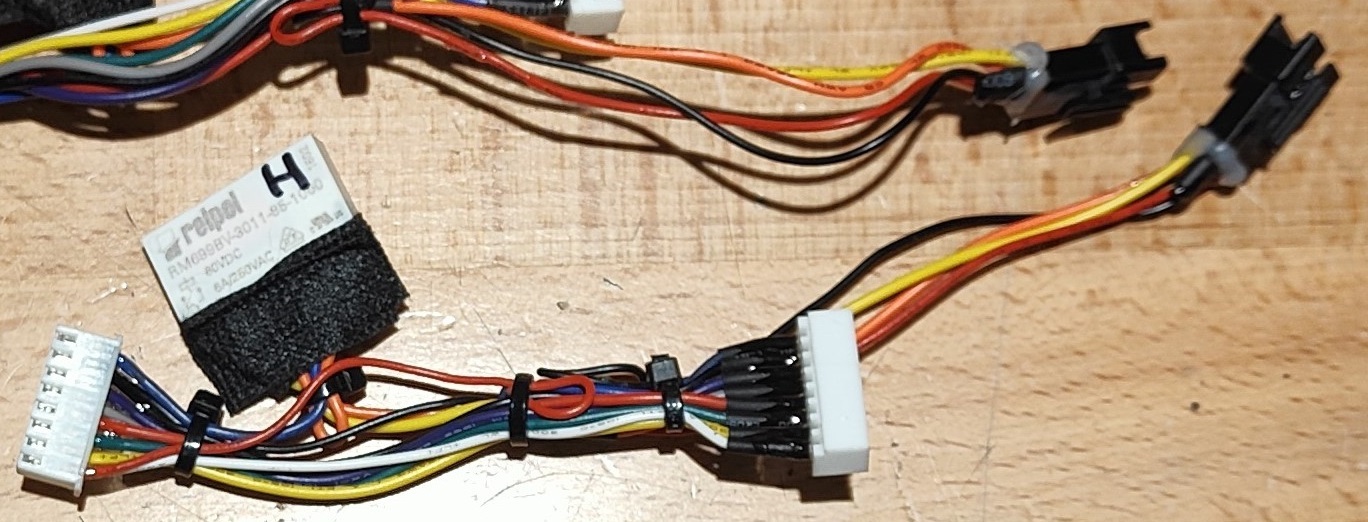
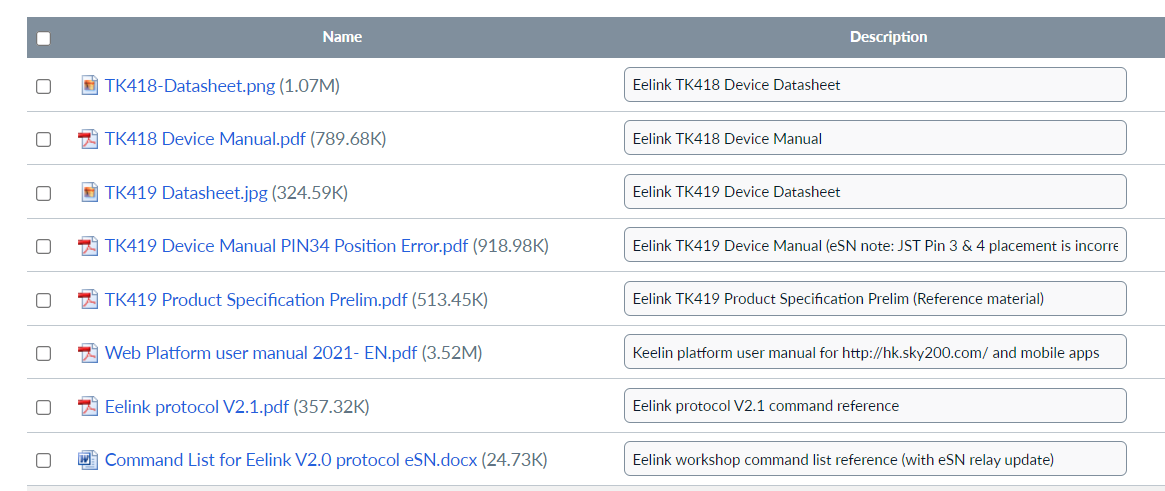
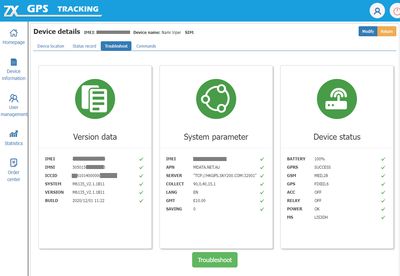
![Keylock suit Zero (8/8X/10/10/10X/11X), Dragon (Raptor/X9/Hunter X10/X11) [VDM-10 / T10-DDM] Keylock suit Zero (8/8X/10/10/10X/11X), Dragon (Raptor/X9/Hunter X10/X11) [VDM-10 / T10-DDM]](https://d2j6dbq0eux0bg.cloudfront.net/images/60508924/4476105108.jpg)

![Throttle conversion cable for Kaabo/NAMI systems, supports Wuxing KTRB throttles [TurboTap TurboThrottle] Throttle conversion cable for Kaabo/NAMI systems, supports Wuxing KTRB throttles [TurboTap TurboThrottle]](https://d2j6dbq0eux0bg.cloudfront.net/images/60508924/5038231981.jpg)
![NFC Bypass Switch with Aux Power Output for NAMI systems [TurboTap] NFC Bypass Switch with Aux Power Output for NAMI systems [TurboTap]](https://d2j6dbq0eux0bg.cloudfront.net/images/60508924/4644586579.jpg)


